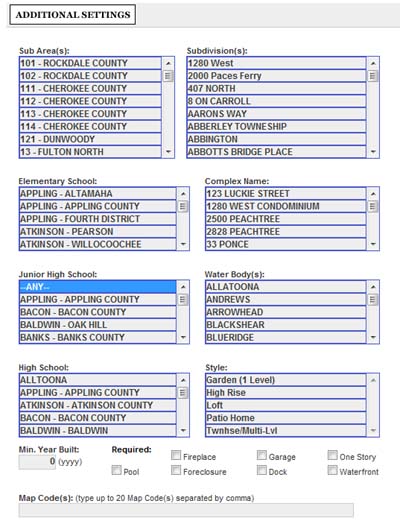Well, we recently covered the basis of the advanced Smyrna Vinings Home Search in our last class Home Search 201. We’ve dubbed this class, Home Search 202.
In this class, we’ll cover some of the really cool functionality available to you, which is all accessible under under Search for Homes on the top menu bar, then select Home/Condo Search. We’ve covered the basics in Home Search 201, but here comes the fun stuff.
If you’d like to be more specific or perhaps less constrained by searching by the city, you have the capability with the Additional Settings section. You can choose select any of the following items to fine-tune your search:
- Area of Metro Atlanta
- Name of Subdivision
- Name of Condo/Townhome Complex
- Elementary School
- Middle School
- High School
- Style
You can also make some other selections to narrow your search, including:
- Minimum Year Built
and certain other requirements you’re looking for in your next home, including:
- Pool
- Fireplace
- Foreclosure
- Dock
- Garage
- One Story
- Waterfront
Now, obviously docks and waterfront selections will probably eliminate 99.99% of all Smyrna Vinings homes, but keep in mind that you can use this for any of your metro Atlanta home searches.
Finally, you can also limit your search by using mapcodes.
Now, before you go back and click on Submit, make sure you click on “Narrow my Search with City, Zip, Sub Area…“. Then click on Submit and and review your results.
And if you review your notes from Home Search 201, you’ll remember that we emphasized the importance of registering for the Property Organizer, which will allow you to save your searches, save your favorite Smyrna Vinings homes and receive instant email notification when a new property meeting your criteria hits the market.
And remember, if you ever have any questions on the Smyrna Vinings home search tools or on any Smyrna Vinings homes, condos or townhomes, don’t hesitate to contact us. We’re here to help you with your Smyrna Vinings real estate needs.
[tags]Smyrna Home Search, Vinings Home Search, Smyrna Real Estate, Vinings Real Estate[/tags]